Best Practice - Medical Director (Pracsoft) - Zedmed - Optomate
Question
Some recalls in my Dashboard are currently sitting in 'To action: Invalid state'. What does this mean and what do I need to do?
Solution
If you're seeing some recalls in an invalid state, it usually means that something has caused the recall to stop mid sequence and they may need manual intervention.
This can sometimes occur due to changes in settings mid sequence. To resolve these recalls, we would recommend finding all recalls in this state and then checking the patient record to decide on next steps.
- In your HotDoc Dashboard, select Recalls > Results/Clinical Reminders/Activity and head to the All tab:
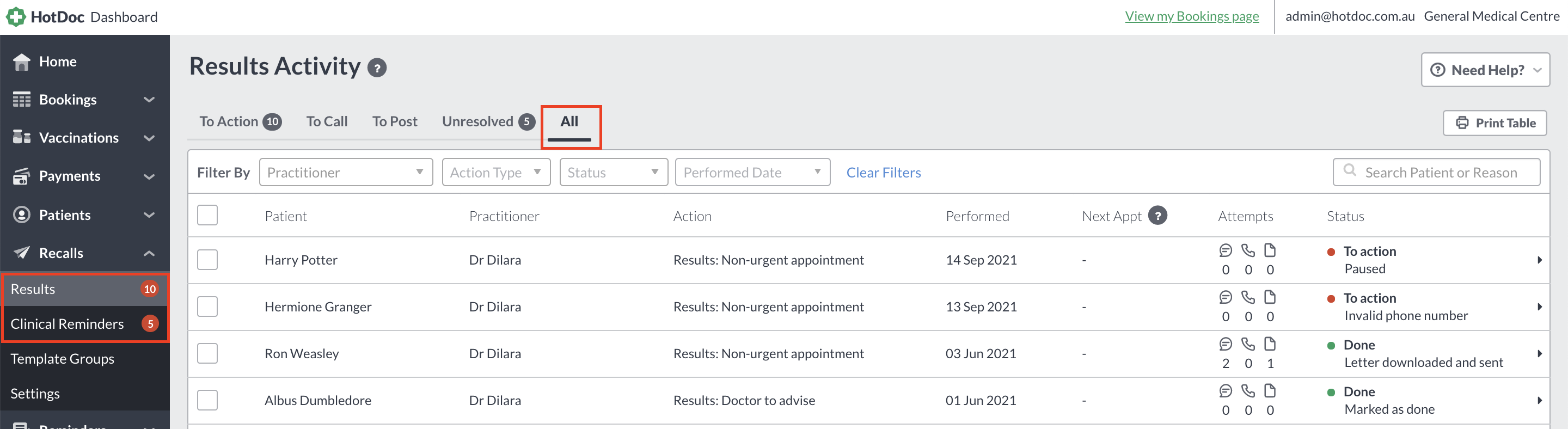
- Select Status and filter by To action: Invalid State to see all recalls you may need to manually action:
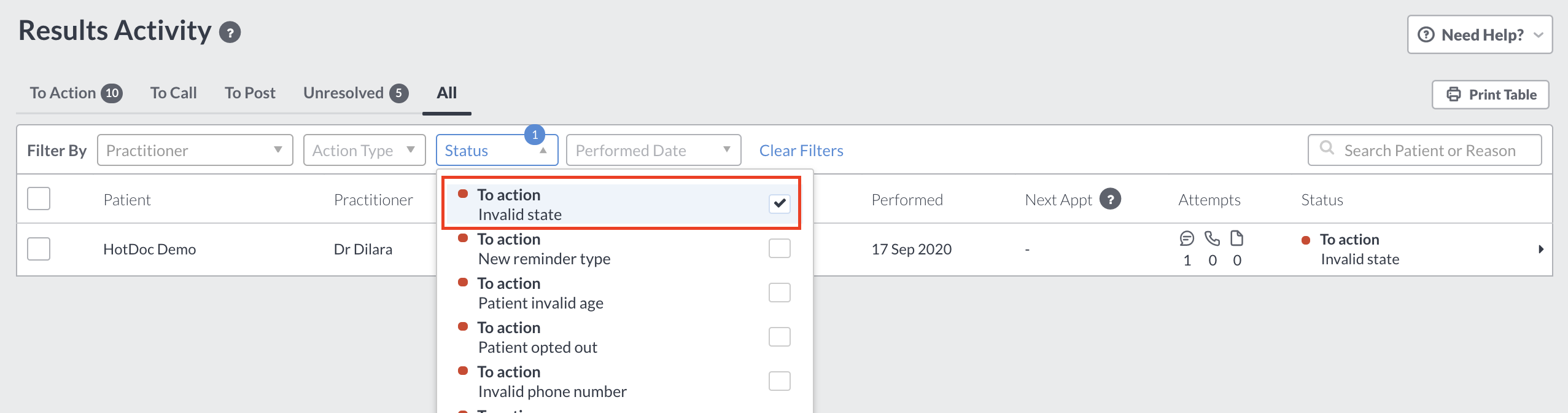
- Select the recalls in the filtered list one by one to view more details and decide how you wish to action the recall by choosing an option below:
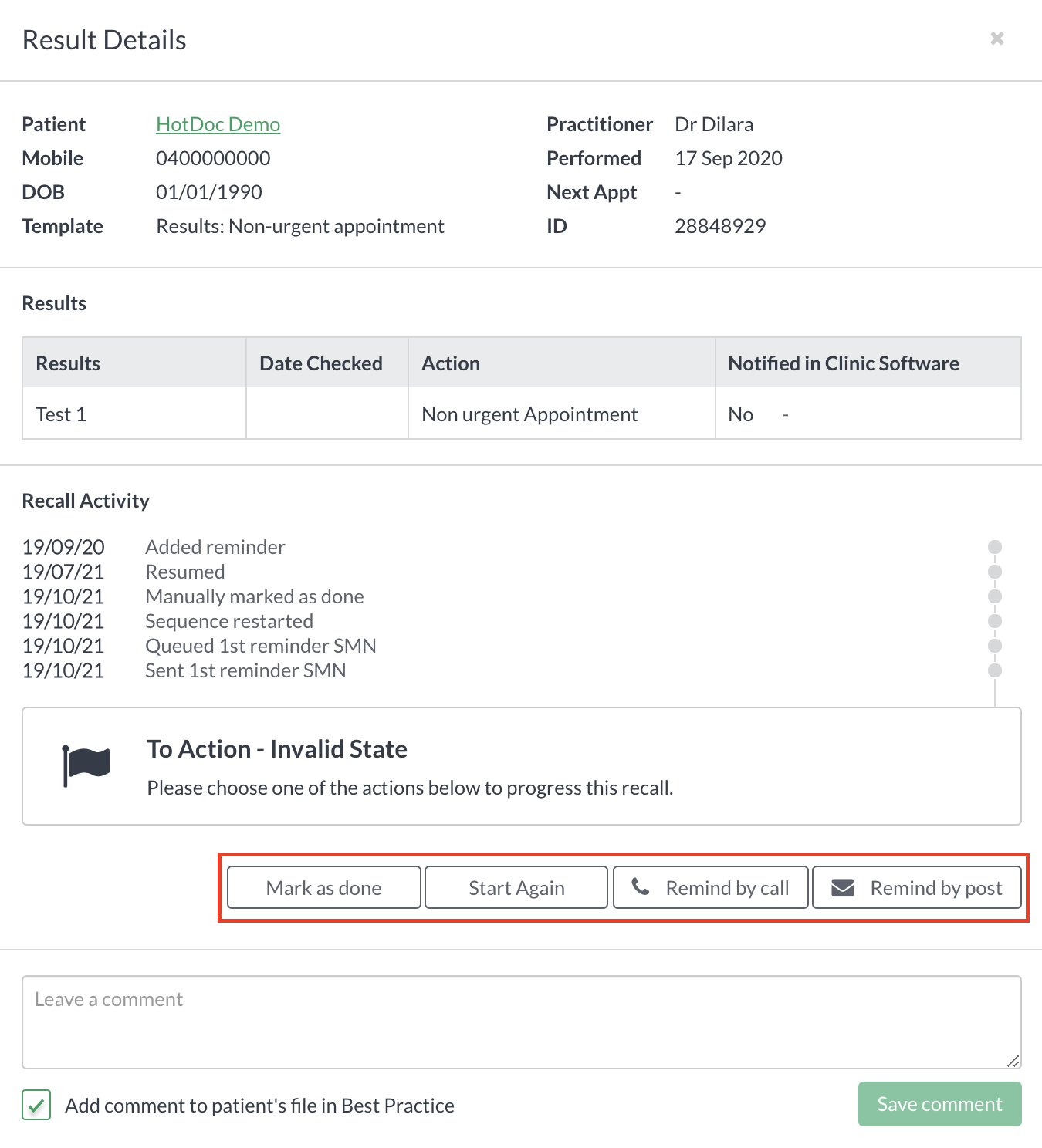
- You may wish to double check the patient record for the recall and 'Mark as done' if you don't need to notify the patient anymore or if the recall is old. Alternatively, if you wish to notify the patient, you can choose any of the other options.